How to land power failure alerts from remote locations to your own system for further processing? How effectively manage remote sites with the Enterprise Look page? How to use the webhook feature?
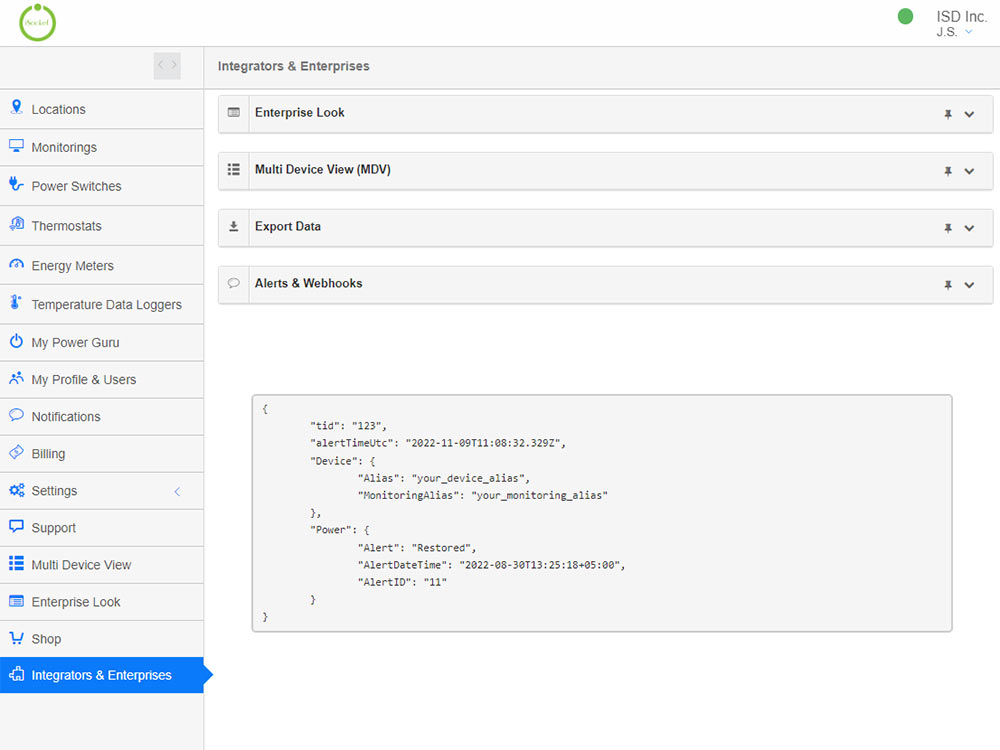
Due to the growing interest from integrators in our power monitoring solutions, we decided to create a separate section on the iSocket IoT Portal, which we are announcing today. It's called Integrators & Enterprises. This section lists all additional resources available to enterprise customers or integrators. We have had these resources for a while, but now they, or their descriptions, are combined on one page. The access requirements for each resource are listed on your iSocket IoT Portal. This blog post briefly shows some of the resources.
Enterprise Look
In the Enterprise Look section, you can see all your locations at once and use different sorting criteria, including your own identification. See example in the picture below.
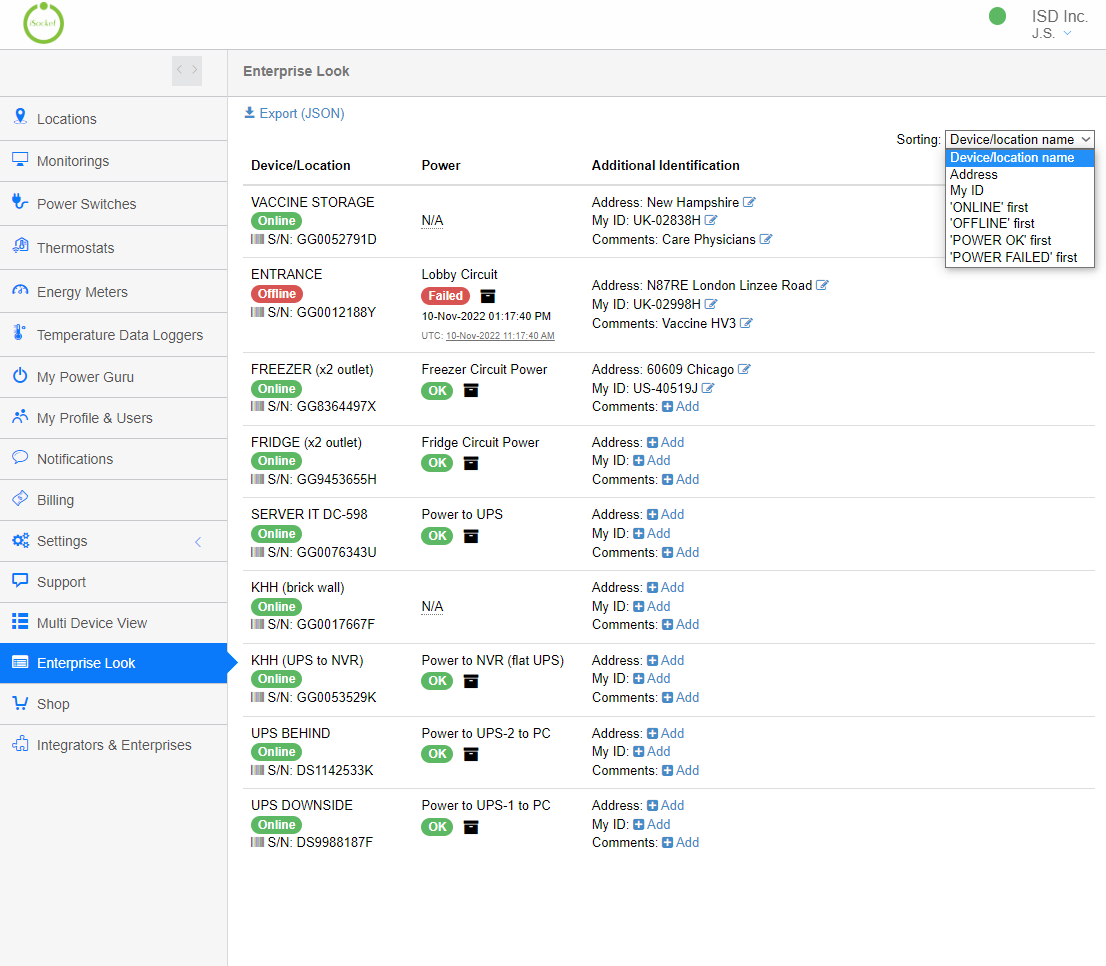
Multi Device View (MDV)
In the Multi Device View (MDV) section, you can search for your locations (devices) and view almost all, with a few exceptions, monitorings for the selected location on one page - as you can see in the pictures below. You will certainly need MDV if you have more than 20 devices (locations), but we will automatically provide you with this page if you have more than 2 devices.
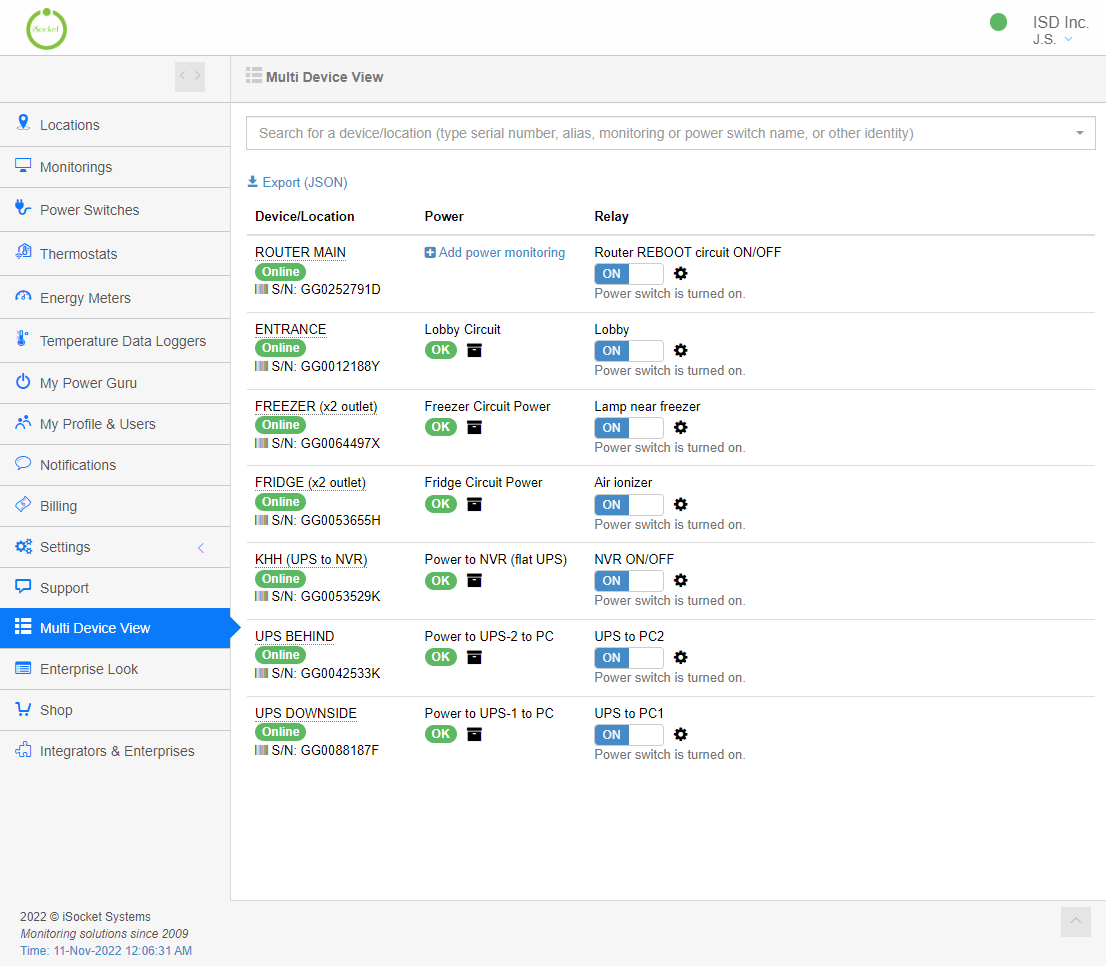
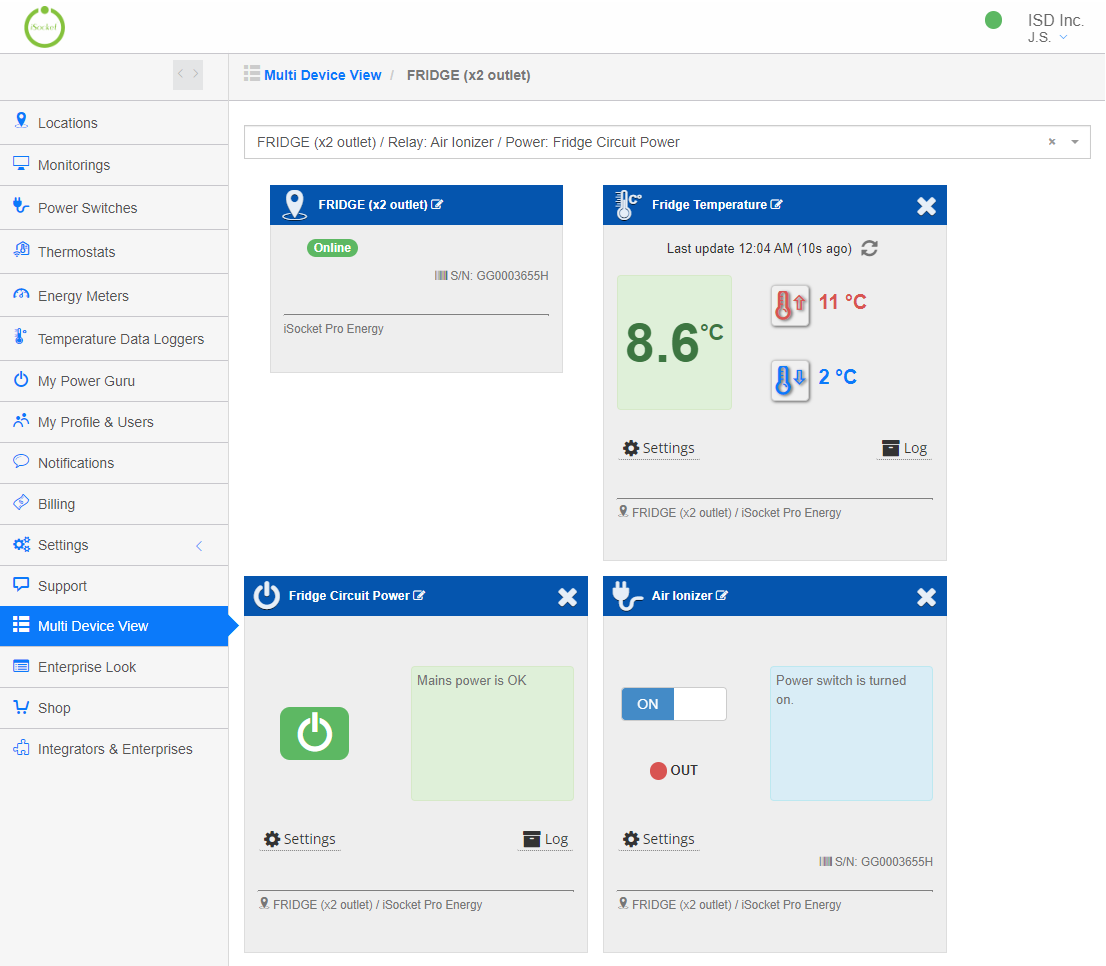
Export Data
Export access will allow you to export your locations (devices) and monitoring data to JSON for matching with integrations on your side. See example in the picture below.
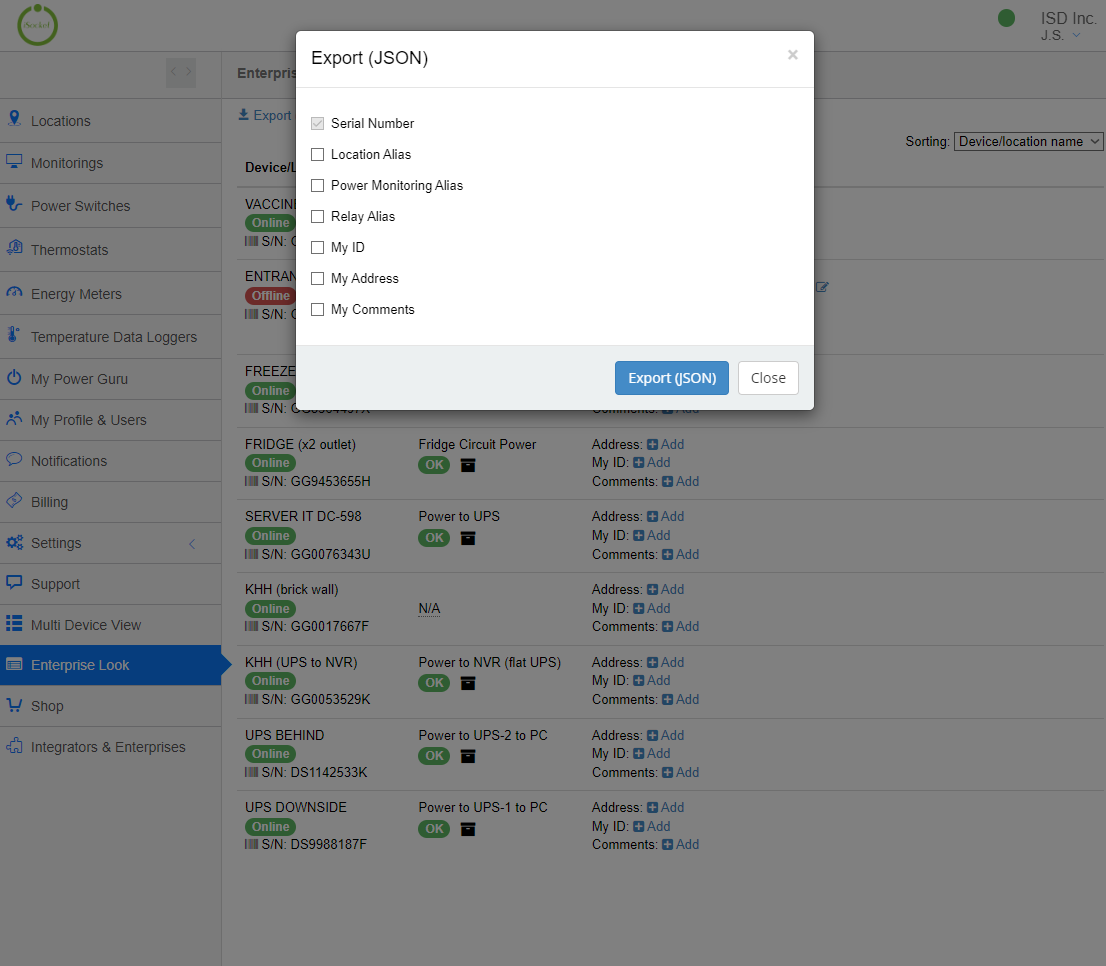
Webhook Alerts
It is truly the most demanded resource for integrators when they want to route power failure, power restore, temperature rise, temperature drop and other events into their own system for further integration. If you already have a system that can accept webhooks on your side, you can start getting webhooks for power outage and power restore or ther events from us with little to no effort. The data is provided in JSON format, as in the following example.
{
"tid": "123",
"alertTimeUtc": "2022-11-09T11:08:32.329Z",
"Device": {
"Alias": "your_device_alias",
"MonitoringAlias": "your_monitoring_alias"
},
"Power": {
"Alert": "Restored",
"AlertDateTime": "2022-08-30T13:25:18+99:99",
"AlertID": "11"
}
}Test Alerts or Match Statuses
You can check how alerts work for all your devices at once. This allows you to see what kind of alerts you would get if your monitoring went into its current state. It also allows you to match the current statuses of your monitorings with your own system if you use the Webhook Alerts option. This is a very useful resource for testing your integration or matching statuses for an initial launch.
Additional documentation and requirements for accessing these resources are available in your iSocket IoT portal account if you are not in test mode.
Why iSocket?
We invented these monitoring technologies a long time ago, when no one else did them, and we know all aspects of how to do it correctly and reliably. Many don't realize how many pitfalls lie in implementing reliable power failure monitoring. We know and are able to solve these problems! The experience we have been gathering for over 12 years is priceless and unavailable from anyone else. That's it!
